Today we are going to learn detailed information about how to do online booking for government sand.
Friends, everyone wishes to have their own house, but it requires financial investment. People often contemplate how to achieve prosperity in constructing their homes. However, my friends, you may be aware that the construction business has been thriving in your state for quite some time. Unfortunately, in recent years, the construction industry has gained a bad reputation for various reasons.
The problems associated with the construction business include illegal activities, corruption, controversies leading to disputes, and the occurrence of crimes. All these issues have significantly impacted the construction industry. You might have witnessed and heard about the complications faced by this industry due to government interference and the involvement of several ministers in this complex scenario.
This business, which involves a colossal sum of money, is often illicitly operated in many places. Despite numerous efforts to curb it, various regulations have been introduced, but some have proven ineffective. On the contrary, this business has given rise to many mafias, who, due to political support, have continued to thrive, leading to an increase in criminal activities.
Friends, the new government has taken the initiative to change all these situations and has implemented a new approach. Under this approach, citizens can now register for government construction projects online through the Citizen Mineral Portal. To understand how to go about this new process and register online for construction, read this article until the end.
Some information about the construction sector
Friends, to curb illegal sand mining, unauthorized transportation, and unregulated sand trade in our state, and to control the availability of sand and the illicit sand market, a comprehensive sand policy has been implemented from May 1, 2023. Under this policy, beneficiaries and citizens will be charged at the rate of Rs. 600 per brass, equivalent to Rs. 133 per metric ton. As a part of the housing scheme, eligible beneficiaries will receive up to 5 brass of sand/gravel free of cost.
Recently, a sand depot was established in Shrirampur, distributing 4 brass of sand to the beneficiaries. Similarly, depots for sand distribution will be constructed in various districts, talukas, and villages. However, citizens are required to register online for sand demand through the Citizen Mineral Portal or by visiting designated centers. It is mandatory to have an Aadhar card number for this registration process. Friends, let's explore how to request sand online through the Mineral Portal.
How to make an online booking for sand/gravel?
Step 1: Friends, firstly, you need to visit the official website of the Mineral Department.
Step 2: Now, on the website's homepage, you should look for the Sand Booking option and click on it.
Step 3: Next, click on the Login option to proceed with sand booking.
Step 4: Now, on the next page, you will be prompted to enter your user ID and password. If you are new to the portal, you need to create your user ID and password. Click on the Consumer Sign Up option, and then provide your name, email ID, and mobile number.
Step 5: Friends, to verify your mobile number, an OTP will be sent to your registered mobile number. Enter the OTP and submit. Your registration will be complete. Your mobile number will serve as your login ID.
Step 6: Now, you will receive a link on your email. Click on it to set your password, or you can log in using your mobile number and OTP (USE OTP) to set your password. Enter the OTP sent to your mobile number, complete the given captcha, and then click on the Login button.
Step 7: Friends, now you need to complete your profile. For that, click on the edit option given on the right side.
Step 8: Now, in this profile, your name, mobile number, and other available information will be displayed. You need to fill in the remaining details. Here, you need to select your district, taluka, village, and enter your pin code.
Next, you will need to upload certain documents. This includes documents like PAN card, ration card, and most importantly, your Aadhar card. After that, you'll need to upload a photo. If you are a business owner, you can provide your GST number. Finally, click on the Update button to save the information.
Step 9: Now, on the next page, you will see all the information you have uploaded, and your profile will be complete. You now need to register a project. For this, click on the "Register Project" option. Project registration involves providing details about the specific house/building for which you want to book sand.
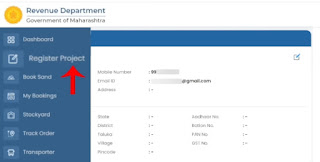
Step 10: Now, on the next page, you need to provide information about the project. Here, you have to choose the "Project Type," indicating whether it's a personal project like your own house, a housing society, a government project, or a private project. If it's your own house, you will need to provide details like your name, address, and other relevant information. After that, you need to give a name to your house/project.
Specify the construction type, whether it's a building, compound, or something else. Then, mention how much sand/gravel you require for this project and provide the site address. You can pinpoint your location directly on the map. Finally, click on the "Submit" button. Your project registration will then be successful.
Step 11: Friends, now you need to click on the "Book Sand" option to proceed with sand booking.
Step 12: After that, you need to select your project in the "Select Project" option. Then, specify the quantity of sand (in brass) you need, and mention the distance (in kilometers) to the sand depot from your location. Click on the "Search" option.
Step 13: Friends, if there is no sand depot found in the location you searched for, there won't be any information displayed here. However, when the sand depot is available, it will be shown here once you perform the search.
Step 14: Now, you need to click on the information about the available stock. After that, a screen will open where you need to review the booking details, and then click on the "Confirm Booking" button.
Step 15: After clicking the button, you will be prompted to proceed to the payment. You will be asked whether you want to proceed. Clicking on the "Yes" button will allow you to choose your preferred payment method and complete the payment.
Friends, besides this, you can check where your ordered sand has reached by using the "Track Order" option. Alternatively, you can contact the transporter by using the "Transporter" option to inquire about the status of your sand delivery.






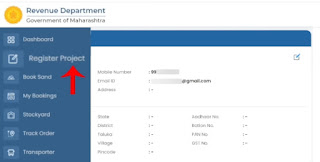






0 Comments